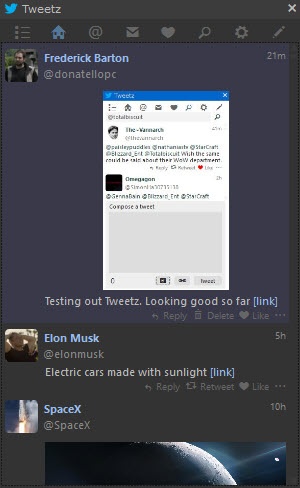Tweetz Desktop
1.3
Size: 607 KB
Downloads: 2351
Platform: Windows All
Web browsers are probably the last tool people use to go on Twitter nowadays. While smartphones are the go-to solution for tweeting, you may still find it more comfortable to use your keyboard, as long as you're in front of your computer. In situations like this one, third-party clients can make things much easier. A good example is Tweetz Desktop, which gives you quick access to the latest tweets and it lets you post your own messages on the fly. The application is lightweight and very easy to use, which makes it ideal for interacting with people on Twitter. The best part is that you can keep it in a corner of the screen, somewhere, without hindering your work, due to its compact dimensions.
The application is absolutely free and you can have it up and running in no time. It works on all modern Windows systems, without using a significant amount of resources. Furthermore, the application doesn't require any special tools or services, so you can run it straight out of the box.
Tweetz comes with a compact user interface, but you can resize it if you need to. You can connect the application to your Twitter account in just a few seconds, by copying and pasting a PIN. An option for reaching that PIN can be found on the application's interface, so you don't have to get lost on Twitter's configurations pages. Once the pin is pasted, you can sign in and receive messages and tweets directly on the application's interface.
The user interface consists of several tabs, on which you can view the general timeline on Twitter, see where you've been mentioned, read private messages, look at the items you've marked as favorites, perform a search and, of course, tweet your own messages. All the messages other people tweet can be found on the application's compact user interface and you can reply, retweet or like the messages.
When you click the Tweet option, a Compose box will show up in the lower half of the interface, regardless of what tab you have selected. At this point, you can type or paste your text, attach links and pictures and click a button to post your message. Whenever a new message is posted or you receive a message, the application will play a discreet sound to let you know that something has happened.
Everything you do on Tweeter can be done much easier on your desktop, thanks to Tweetz Desktop's simple and efficient design.
Pros
You can read tweets, interact with them and post your own messages from your desktop. The simple design of the user interface makes the application accessible to everyone, including novice users. The application is lightweight, it's free and you can have it up and running in no time.
Cons
The application comes without streaming capabilities, but this is due to Twitter's way of handling their streaming API.
Tweetz Desktop
1.3
Download
Tweetz Desktop Awards

Tweetz Desktop Editor’s Review Rating
Tweetz Desktop has been reviewed by Frederick Barton on 17 Sep 2018. Based on the user interface, features and complexity, Findmysoft has rated Tweetz Desktop 5 out of 5 stars, naming it Essential